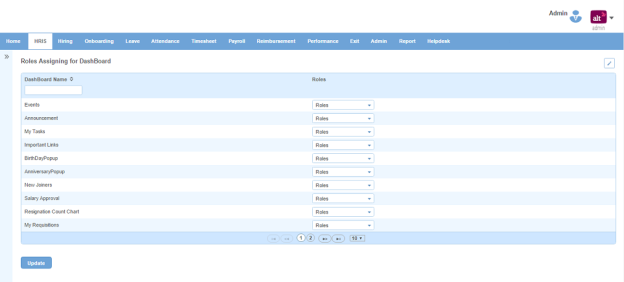Dashboard Configuration page displays a list of dashboard sections. You can filter the list on the basis of Dashboard Name.
How to assign roles to sections in dashboard?
1. Select roles from Roles drop down. Following page will be displayed.
2. Click Update button.
How to change the layout of dashboard?
1. Click edit icon. Following pop up will open.

2. Drag and drop a section and move it up or down in the same panel or across panels. Following will be displayed in the pop up.
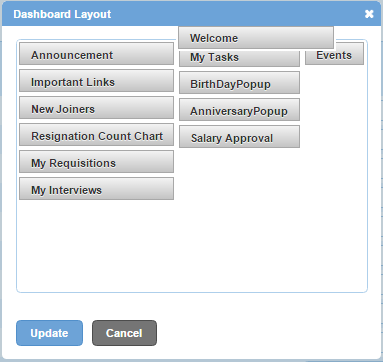
3. Click Update button.
Impact in Alt Worklife
Dashboard section settings is visible on Home page.